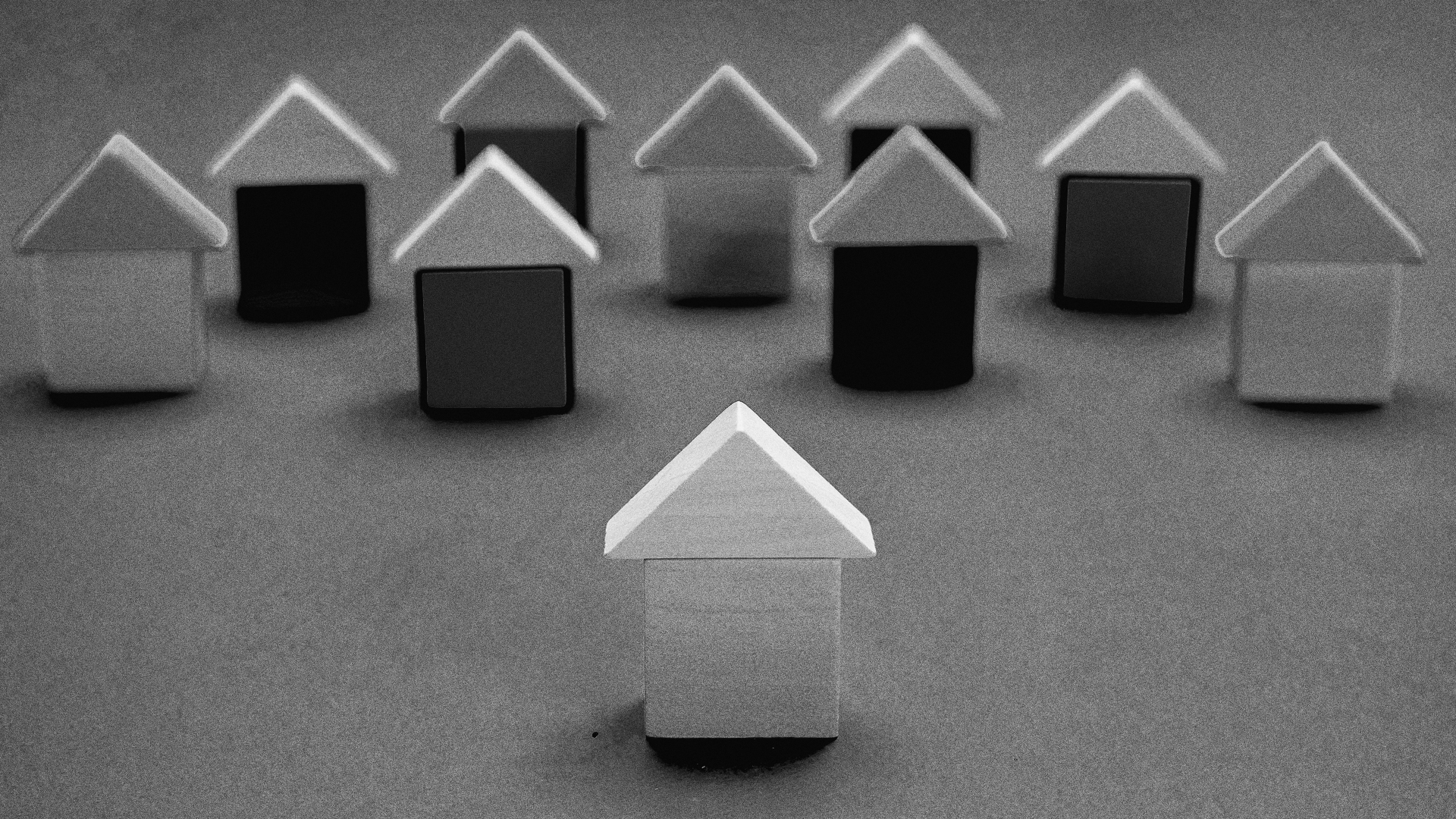
Should My Business Have More Than One Website?
Learn about the power of a WordPress Multisite and if it’s right for your business.
Think about it like this: you need to get to and from work, so you buy a nice sedan. Now you need to haul a lot of equipment, so you buy a big truck. Then you need to street race to finally win the money back to save the orphanage…okay that one is a little weird.
But for all three of those needs, you’d have three different cars. You might be able to get a race car that you could drive to work, but the gas mileage would be terrible. Same for the big truck. Having the right car for the trip is sort of like having the right website for your business objectives. One size doesn’t fit all.
Now, a lot of small businesses can get away with one main website. But what if you have a new product that needs some dedication? Or if you’re organization oversees two different brands that are discrete from each other? What if you’re a parent company with many sub-companies that serve different markets with very different audience objectives.
Here’s how you can accomplish having multiple sites with a singular administration through a WordPress Multisite!
When to build more than one website for your business
You should build multiple websites for your business when both of these are true:
You have two or more unique audiences
AND
You have two or more unique brands
When both of these conditions are met, building more than one website is a good idea.
When Not to Build More Than One Website for your Business
1) You don’t have time or capital to add content and value to multiple websites
Websites require a fresh supply of content, optimization, security, and functionality to remain relevant and profitable for your business. So, when you have only one primary audience, focus the limited energy you do have on expanding your current website.
Don’t like the tools your current Content Management System (CMS) affords you? If your CMS is making it hard to add to your site port your site to a better CMS or let Black Raven do it for you. You’ll use your resources building authority on what you’ve already started.
2) You think that building multiple websites will help you outrank your competition on Google
There was a day and age when the frontier of the wild west Internet was being forged. Search Engine Optimizers discovered a ‘hack’ in the matrix that allowed them to dominate Google’s search results with multiple websites of the same subject matter and audience.
But, over the years, Google’s algorithm continues to mature and organize data with greater specificity, attention to detail, and scrutiny of cheaters who try to game the system. In short, the practice of building multiple websites for SEO is considered “black hat” by Google and will hurt your business.
3) You’re tired of your existing website because it is limited or outdated
Believe it or not, many businesses fail to understand the inherent value of their current domain and the possibilities within their existing website. Though your website may not currently function the way you want it to if it has been around for several years and has already built authority and an audience, a website redesign and/or new website host is the wiser choice.
Often, transferring your website to a modern host and redesigning your site is more cost-effective than just building a new site. You’ll maintain your domain authority, keep your SEO cred, and have a smoother transition if you’re happy with your messaging but need a refresh.
Additionally, as we already learned, having more than one website connected to your business with the same subject matter and audience will hurt you.
So, save yourself the headache of two sites and move your site to a modern host and designer.
4) You have a new product you want to promote that you’re branding uniquely, but want to sell on both sites
Every heard of Scrub Daddy?
This Shark Tank business has $75 million in sales, and constantly comes out with new products—but they only have one website. They also sell their products on non-proprietary retail sites like Amazon and Walmart, but again, they don’t have multiple proprietary websites.
Why? Because it confuses web crawlers and consumers/searchers and risks diluting the brand. Like Scrub Daddy, the best solution for new products is an onsite product page and co-promotion on the homepage. This way you can drive traffic to your product page with social, links and Google Ads, while simultaneously building your overall brand and business.
So You Want to Build Another Website
If you’ve made the decision that you want multiple websites for your business, figured out that you have a unique audience for more than one brand, and don’t meet any of the reasons why you wouldn’t want more than one site, then it’s time to start thinking about how to build another site.
This is our simple walk-through of building a WordPress Multisite including the major steps. (You could write a book on building the Multisite itself.)
Step 1: The Importance of Platform
If you are already on a WordPress and had the forethought to create your single site with a Multisite setup, kudos. Also, do you have any stock tips, Nostradamus?
Most developers skip the hassle of creating a Multisite when they launch a new site, as they should. But when you’re wanting the power of a super admin, single hosting, and two or more sites you’ll need to jump to make some upgrades.
Assuming you have WordPress already you’ll need to either go through the trouble of converting a single WP instance into a multisite OR port your content and design to a new Multisite installation.
We recommend porting, but if you have the time you can go with the conversion. Porting helps clear out the cobwebs of an old site, ensures compatibility with modern updates, and allows you to improve your existing site in the process. Plus, if you don’t have a WordPress site already you’re going to need to port your content to a new site anyway.
You’ll need to make the choice of subdomains (sub.example.com) or subdirectories (example.com/sub) when you set up a Multisite. If you are using unique domains, it doesn’t really matter. We still recommend subdomains, they are a bit easier to deal with down the road. Subdirectories have their place, especially if you are creating a Multisite that will live under one domain name. Since that isn’t really what this article is about, go subdomain.
Step 2: Build Your Second Site
Now that you have a Multisite installation set up, hosting configured, and site one in the box it’s time to build your second site.
Keep in mind you now have two levels of administration; Multisite level and single-site level. At the Multisite level, you’ll want to create your second site. This can be as easy as copying your first site with a third party plugin or as complicated as creating a new site from scratch.
The new site can have it’s own theme and plugins, or you can activate plugins for all sites in the Multisite. Keep in mind that you want original content and design elements on each site, but using a consistent theme is great if you have a theme that allows the flexibility to design each site as you see fit (don’t get us started on themes that don’t allow you to design as you please).
Once your site is ready for the masses, you’ll need to point your domains and create the routing for each of the sites. You’ll do this at the multisite level in WordPress, not at each site.
Step 3: Take Over the World (Wide Web)
Now that you have two (or more) sites in your Multisite up and running you can use go to town. Add content at the site level, create new pages, blog posts, everything. You can also add users at the site level with access to only that site.
At the Multisite level, you can do general administration for all of the sites, update core WordPress, plugins, themes, as well as create a backup of the entire installation.
Are You Ready?
A Multisite truly isn’t for every business. If you are wanting to run multiple websites, build domain authority for each, and reach different audiences with different offerings, then the benefit of a WordPress Multisite is perfect for you.
Photo by rawf8.
More from Black Raven

Why Your Brand Profile Doesn’t Exist Until You Write It Down
You’ve probably heard a hundred times that your brand really matters. It’s your logo, your colors, that catchy slogan you spent a great deal of

Hallmark Engine Optimization: Why Audience-First Content Beats AI Slop
If you think about it, Hallmark movies are the perfect example of great SEO… and HEO. Let me explain. It’s not just their keyword-rich titles

Balance Organic and Paid Marketing: Invest Your Time and Money Where It Matters Most
“Is your brand invisible without ads—or broke because of them?” That question sits at the heart of the digital marketing balancing act. Too much focus